Microsoft tests more direct smartphone access in the Insider Beta channel
Smartphone Link allows access from Windows to smartphones. Microsoft is now testing direct access to functions from the Start menu.
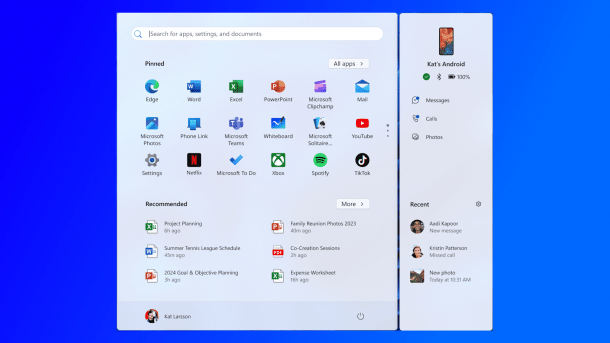
(Image: Microsoft)
Microsoft is distributing a preview of new functions for Smartphone Link in the beta channel for Windows Insiders. The smartphone functions should be faster and can be accessed directly from the Windows 11 Start menu. This can save you having to reach for your cell phone more often.
Microsoft has been working on integrating smartphones into the Windows desktop for some time now. With the "Link to Windows" app from the Google Play Store, for example, Android phones can be accessed and managed from Windows. In the Windows settings under "Bluetooth and devices", the options "Allow this PC to access your mobile devices" and, if necessary, "Smartphone link" must be activated.
From the start menu: Simplified smartphone access and overview
A screenshot from Microsoft shows how access to the cell phone from Windows is simplified. In addition to the start menu, another panel pops up showing functions and information from the cell phone. In addition to connection status and battery level, messages, calls and photos can be easily accessed. Recent events can also be displayed directly.
Videos by heise
Smartphone Link has been available since Windows 10, but the new functions are coming for Windows 11 Insiders. Android must be at least Android 8, for some functions Android 9. The devices must also be on the same Wi-Fi network. For Apple's iOS, however, Smartphone Link requires Windows 11. At least iOS 15 is required as the mobile operating system. The "Link to Windows" app is available for both Android and iOS.
The Start menu extension now presented initially only supports Android smartphones. The developers plan to deliver iOS support at a later date.
Microsoft is constantly driving forward the integration of smartphones and the Windows desktop. In March, for example, the developers distributed the function of using a smartphone's camera as a webcam for all Windows Insiders. Previously, this usually required additional apps for a fee. As the quality of the cameras in smartphones has generally been far superior to many (especially inexpensive) PC webcams for several years now, this can be used to sensibly upcycle decommissioned old devices.
(dmk)