Web tips: Desk voyeurism
On Workspaces and uses.tech, people show their workspaces for inspiration and share hardware setups. Users can get ideas and ask questions.
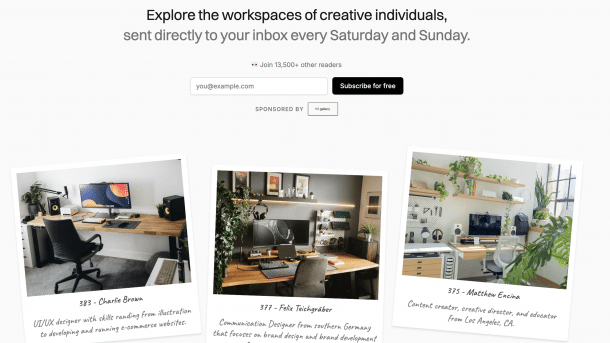
Table, chair, monitor, keyboard, mouse: that's what most desktop workstations have in common. Apart from that, desk workers often lovingly add a personal touch to the places where they spend a significant part of their time.
There is something voyeuristic and satisfying about looking at other people's desks. But at the same time, it offers the opportunity to get inspiration for your own workplace. At Workspaces, for example, hundreds of people from a wide range of professions present their workplaces, with one or more photos, a list of the hardware and the applications used. The platform operator asks the desk owners a few questions, such as "What is your favorite item in your workspace?" or "How do you spark creativity?"
uses.tech links hundreds of entries on the blogs and websites of developers who describe their hardware and software setup there. In the Workspaces subreddit, participants also present their workspaces – sometimes with a question to the community on how they can improve them.
You can find more web tips on our website.
You can also subscribe to c't on WhatsApp: Every weekday, we send you insights into current topics and the day-to-day work of the editorial team.
(jo)