Figma: Screen designers and developers to work more closely together
Figma has announced a tool for AI-generated designs. The dev tools are intended to help designers and software developers communicate code and layout better.
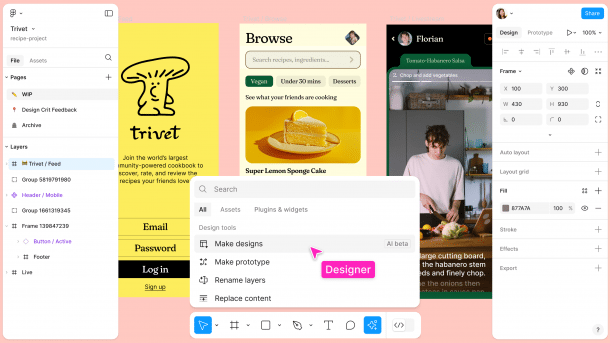
The Figma screen design program uses artificial intelligence to create design drafts from prompts.
(Image: Figma)
The developer of the Figma program has announced a tool for AI-generated designs at its annual Config conference. Figma is used to create websites and graphical user interfaces. The software primarily runs as a web app, but is also available for Windows, macOS, Android and iOS. This puts the program in direct competition with Adobe XD. An originally planned takeover by Adobe fell through at the end of 2023.
Dev mode for developers and designers
According to the manufacturer, two thirds of Figma users are not designers. With the dev tools, screen designers and software developers will work closely together in future and jointly convert layouts into code. The dev mode is intended to reduce the back and forth between design teams and programmers.
Figma displays rich text descriptions such as font size and spacing as code. The program code of the content of frames in the layout can be called up and compared. The program links variables, component properties and documentation to graphical objects on the workspace.
(Image: Figma)
AI-generated screen design
In the future, users will be able to create design drafts in various styles and layouts using an AI tool to visualize their ideas. With functions for rewriting, editing and replacing text and images, the layouts can be supplemented or made more precise.
Artificial intelligence should also be able to convert static designs into working prototypes and add and translate texts. A visual search function can be used to find a design using screenshots or images.
Videos by heise
Presentations with Figma Slides
With Figma Slides, designers can create and demonstrate interactive presentations together as a team. Figma designs and prototypes can be imported without loss of detail. If the design mode is activated, Figma's design tools can also be used in Slides. Team members can hold joint presentations via comments, chats and audio messages as well as an organized grid view.
New user interface
An updated user interface shows optional labels in the properties panel. The workspace can be customized using scalable palettes. They can also be minimized to give the design more space. A new toolbar displays recently added functions such as AI tools at the bottom of the workspace.
(Image: Figma)
Prices and availability
The AI tools, Figma Slides and the redesigned user interface will initially be introduced by the manufacturer as part of a limited beta version. Users can register via a waiting list. Figma is available as a free basic version. Team libraries, version history and Der Mode are available for 12 euros per month. Versions for EUR 45 and EUR 75 per month add tools for large organizations such as company-wide libraries and special workspaces.
(akr)