Nextcloud Hub 9: Decentralized video calls without links or guest accounts
Nextcloud Hub 9 is a comprehensive update. Many of the new features are intended for professional use, but there are also new functions for regular users.
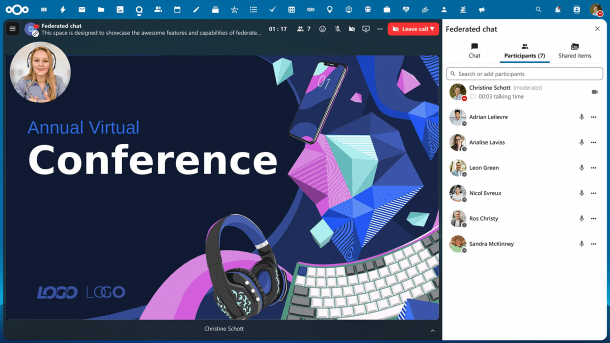
(Image: Nextcloud GmbH)
As part of the new Hub 9, Nextcloud is adding many new functions to its extensive collaboration platform. Among other things, the developers of the open source project are adding process automation for companies and public authorities, a whiteboard, decentralized video calls and new AI assistant integrations.
The central innovation is Flow, i.e. process automation. It is based on the work of Windmill, the developer of another free developer platform and workflow engine. In Flow, users can add components based on data from their own Nextcloud instance and third-party applications. The individual steps can be triggered via events, after which Flow processes the predefined steps. The examples at Nextcloud are primarily from the public sector, as Flow was developed with the mandatory digitalization of previously analogue processes in mind.
Flow can not only insert existing data into documents or tables, for example, but can also request additional information from users via email, for example, and process it further upon receipt. Steps for notifying employees and for manual approval are also on board.
(Image: Nextcloud GmbH)
Federated like e-mail or Mastodon
Nextcloud has also expanded the linking of different systems for collaboration: From Hub 9, users of different instances can participate in a video call without having to leave their own environment – Guest access or public links are no longer necessary, instead the Federated Cloud ID is sufficient. This already worked before with shared documents and chat.
The whiteboard, on which users can collect their ideas together, is completely new. The tools familiar from comparable applications are available for this purpose, and the result can be exported in PNG or SVG format. Nextcloud Office now includes document templates with forms. Users can fill in the latter via a separate interface, after which the software generates the finished document. Developers can also use these to query information for databases: information from employees can be automatically collected via documents, collated in one place and evaluated.
(Image: Nextcloud GmbH)
In the file management system Files, users can use Hub 9 to request files from other users. Nextcloud generates a link or sends an email to the person; when the file is received, the system sends a notification. In the data management application Tables, there is now a new column type Users and Groups. Known users can be added to it with a click. In addition, you can now export a Tablets schema and make it available to other users.
In the email client, the AI assistant can automatically add reminders if it detects an unanswered question in the message text. Nextcloud has also expanded the AI area beyond the classic office applications: Users can now exchange information with their locally operated assistant in a new chat. The context chat can now access data from Analytics, which is a community software for data preparation. The AI translations can now be found directly in the assistant menu, and Nextcloud has also expanded the number of supported languages.
There are also new functions in the calendar with an extended detail window, availability displays for rooms and settings for your own availability. In the contacts, for example, you can specify colleagues who are on vacation, which Nextcloud automatically displays in other places such as the chat. In the latter, moderators can now exclude other users; Talk also has offline synchronization for Android as well as support for a second speaker and the Apple Vision Pro.
Videos by heise
Detailed improvements and performance
The graphical user interface has also been updated with a new, dynamic background. LLama 3 and XWiki are now on board for links with third-party providers. For commercial use, there is now a direct option for subscriptions in the store for enterprise apps. The new donations are intended for regular users. As with every release, the developers have worked on speed and security updates. Details on this and all updates can be found in the blog.
(fo)