tvOS 18: What to look out for in Apple's beta test
Owners of various versions of the Apple TV multimedia box can also take part in Apple's current public beta program. This is how it works with tvOS 18.
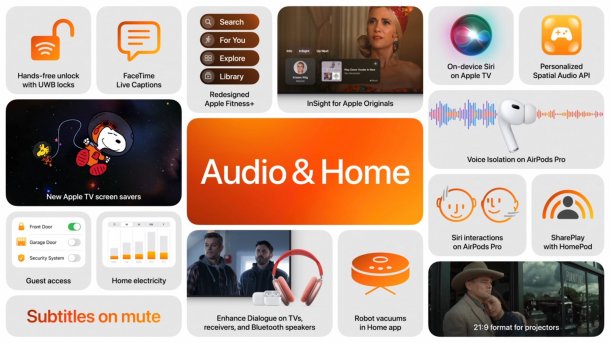
New functions in tvOS 18 and Apple Home.
(Image: Apple)
Apple has started the public beta phase of its new operating systems this week. In addition to iOS 18, iPadOS 18 and macOS 15, tvOS 18 can also be tested. Even though it is, as usual, a rather minor update, there are still some interesting new functions. Taking part in the pre-test is not difficult. We explain how to proceed.
Register first ...
As with all other Apple public betas, the official website of the Apple Beta Software Program is the central point of contact. The manufacturer relies on its Apple ID account system to assign the necessary rights. You must decide in advance whether you want to use your standard Apple ID to access the data it contains or whether it is better to create a new Apple ID, which protects you from potential iCloud problems during the test. After logging in, you must first accept an agreement, which you should also read through.
Apple also emphasizes that it makes sense to "install the software on a secondary system or device or on another partition of your Mac". You should not install beta software "in a commercial environment or on systems with important information". After registering, you will be activated for the public beta test. You don't need to download anything, as Apple now links the pre-release versions to your Apple ID. Once this has been activated by registering, you can get started.
Videos by heise
... then switch it on
To get tvOS 18 on the device, go to the settings menu of the Apple TV box in the "System" section. The updates can be found there. With the account approved for the public beta, which you must be logged into on the Apple TV, you will then see a new menu item that allows you to activate betas. Once completed, the beta is then offered in the software update and can be installed.
The new features in tvOS 18 include smart subtitles, 21:9 output via HDMI for projectors, more movie information with the "Insight Function", the option to select a preferred camera for FaceTime, Zoom & Co. and live captions in FaceTime for certain languages. There is also a new Fitness+ app, new screensavers and various detail improvements. tvOS 18 supports Apple TV HD (from 2015) and 4K in all three generations from 2017, 2021 and 2022.
Empfohlener redaktioneller Inhalt
Mit Ihrer Zustimmung wird hier ein externer Preisvergleich (heise Preisvergleich) geladen.
Ich bin damit einverstanden, dass mir externe Inhalte angezeigt werden. Damit können personenbezogene Daten an Drittplattformen (heise Preisvergleich) übermittelt werden. Mehr dazu in unserer Datenschutzerklärung.
(bsc)